By Alexey Ferapontov at Kaspersky
Anyone who has had any contact with Amazon knows that, from time to time, you may come across scammers who parasitically exploit the marketplace’s popularity. They defraud all sorts of users: sellers, buyers, regular users, and
Even if you’ve never logged on to Amazon
I shop on Amazon. What should I look out for?
For many years now, phishing — that timeless classic of Internet fraud — has remained the main threat to most ordinary users. A scammer’s main target is your personal data, and preferably data that gives access to important accounts
Scammers try to obtain this data using fraudulent
Fake message about an Amazon Prime subscription
You receive an
There is also a version of this scheme that involves persuading victims to install the remote access program TeamViewer on their computers — and that relieved ordinary Britons of a million pounds over a
Fake alerts about suspicious activity on your Amazon account
One of the most common phishing techniques uses a message that appears to come from Amazon and refers to suspicious activity or unauthorized transactions in your account. In this scenario, the scammers try to frighten you by making you think someone hacked
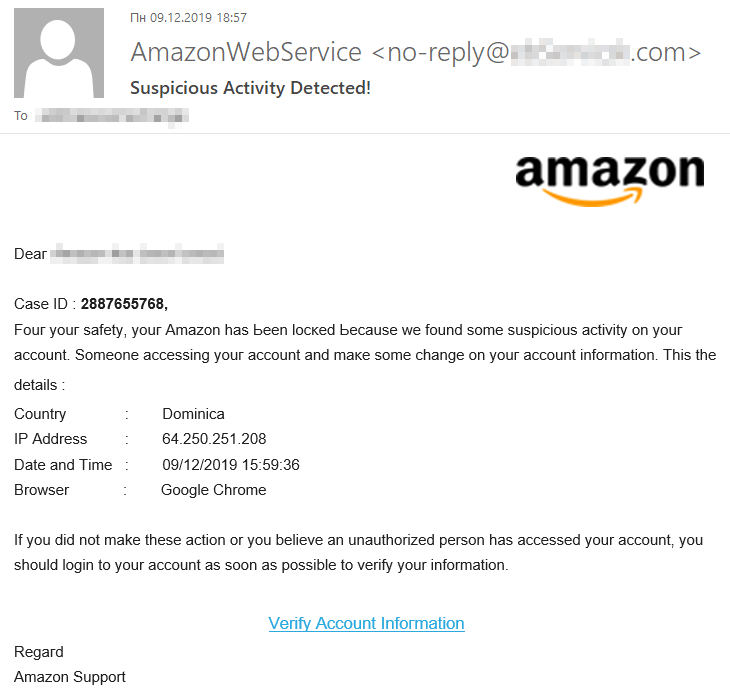
To put things right, the notification says, you need to click a link. The link leads to a fake Amazon site, and if you enter your username and password there, that information goes straight to the scammers, who use them to hack your account
Confirmation of an Amazon order you didn’t make
Your Sony PlayStation will soon be shipped to the address you provided. Didn’t order one? Just call us and we’ll
As you may have guessed, making that call is a bad idea. Once again, scammers are after easy money and personal data. One woman in Australia lost AU$4,000 this way; the scammers got her to buy Amazon
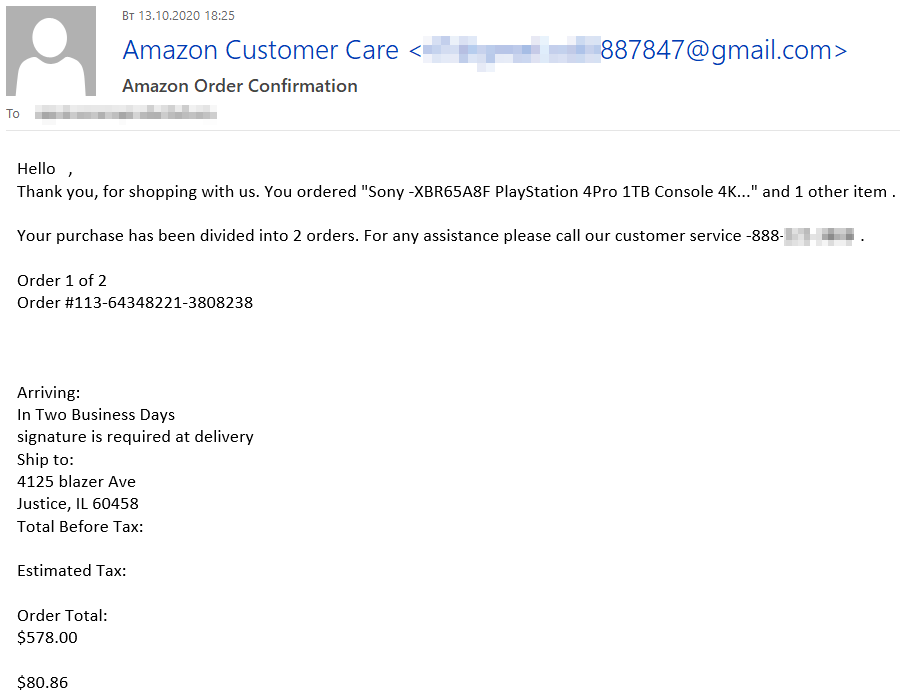
Fraud involving paying for products with a gift card
Gift cards are central to a common ploy: You find a product online at a very good price, but the seller suggests you transfer the details of an Amazon gift card as payment. We do not recommend playing along. You’ll end up with no money on the card and
It’s always best to pay for online purchases in ways that allow you to challenge the payment if something goes wrong. The main purpose of an Amazon gift card, as the name suggests, is to be given as a gift. Any challenge to sending one of these cards to an unscrupulous anonymous seller won’t
Fake requests to buy gift cards
Another option is a fake
The sender doesn’t have to be your boss, either; it could be a relative, such as a grandmother uncomfortable with technology, asking you to buy several
The most effective counter is also the simplest: contact your boss
Fake notifications about a bonus or gift
We’ve seen examples of scammers using the stick, but they also use the carrot to lure people in. If they can’t intimidate you with talk of hacking your account or suspicious transactions, they can still send you an
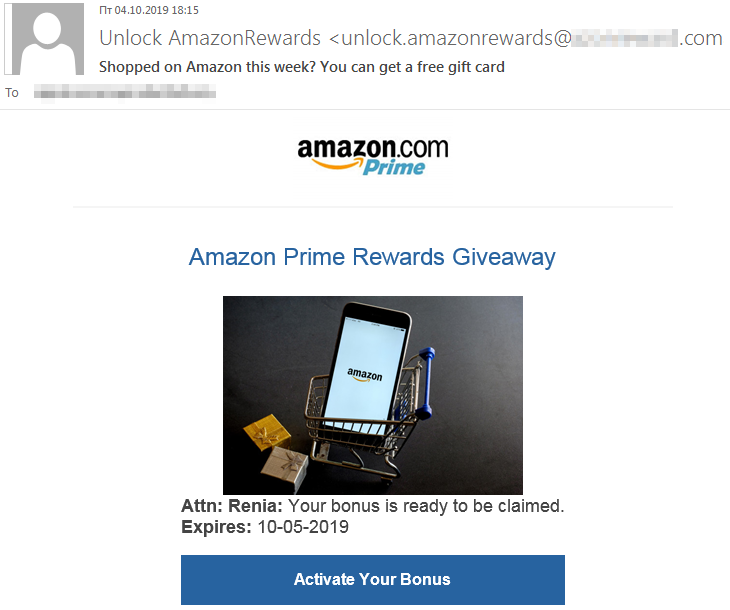
I sell products on Amazon. Should I look out for anything?
Scammers don’t care if you’re a buyer or a seller; either way, you have money they want. If you sell on Amazon, look out for
A “failed delivery”
The delivery failure scam has already become a classic of Internet fraud
Product substitution after receipt
What if a buyer replaces the product they purchased with a damaged one and demands compensation? This one’s up to you: Before shipping the item, take a picture or video of the item in good condition and seal the package with a protective sticker. If the sticker’s broken, then you clearly held up your end of
Some shameless individuals have earned hundreds of thousands of dollars on illegal returns, replacing real goods with boxes of dirt. They were caught in the end, and justice prevailed, but sellers can experience real damage before everything
I don’t have any kind of connection to Amazon. Should I be on the lookout for anything?
Surprisingly, yes. Amazon’s gravitational influence can affect you even if you’ve never visited the
Fake Amazon job offers
Take, for example, fake job offers. The scam starts out on a similar path, but instead of a gift or a delivery problem, the person with the unfamiliar phone number is offering you a job at Amazon. Weird, sure, but the prospect of working from home with a flexible schedule, making several thousand dollars per month
Hang on: There’s an applicant fee. That you pay with an Amazon gift card. Sound familiar? It’s time to hang up. After all, Amazon advertises open jobs on its website and does not charge for the privilege
Another version of this scam invites people to write reviews of products on Amazon and get paid for it. Victims are redirected to a phishing site, and any data entered there will fall into the hands
Mysterious packages and rigging ratings
Another type of fraud worth mentioning is rigging a seller’s rating using a method called “brushing.” It begins with a package of random stuff you didn’t even order. Some of the unwanted packages contained slippers, light bulbs, or seeds,
The trick lies in the reviews. An unscrupulous seller can register hundreds of fake accounts, sell some cheap items to each of them, send said items to random addresses from a leaked database, and post rave reviews purporting to come from those fake accounts. In some cases, the packages have even gone to
This scam doesn’t pose a direct threat to the recipient, but if you receive a package like this, it’s very likely your data has leaked. Therefore, we recommend checking your e-mail addresses against this database of known leaks and, if necessary, changing your passwords. That done, report any such package to Amazon support so the company can deal with the
How can I protect myself from fraud on Amazon?
Here are the basic rules for handling suspicious
- Remember that Amazon will never ask you for your account login information by
e-mail ortext message; - If you suspect a notification
e-mail is fake, but you’re still worried, log in to your account directly(not by clicking the link in thee-mail!) and check for warningsor notifications; - Pay attention to grammar. If the language looks perfect, the
e-mail isn’t necessarily legit, but if you see errors, then you’re almost certainly lookingat spam; - If you’ve entered your details where you shouldn’t, or if you suspect you’ve been hacked, immediately contact
Amazon support; - Never send a product before you see the payment directly in your personal account, not simply a promise that
it’s coming; - Conduct all communication and monetary transactions within Amazon, the best assurance of successfully resolving any issues that
may arise; - Remember that phishing messages can come not only by
e-mail, but also in texts(a method of fraud called smishing), and by voice over the phone (that wouldbe vishing); - Install on all of your devices reliable protection that will warn you about online scams and phishing, prevent your financial details from being intercepted, and save you from a whole bunch of other
online troubles.

