After 10 years, support for Windows 7 is coming to an end on January 14, 2020, with Office 2010 following shortly thereafter.
End of support means that your Windows 7 or Office 2010 software will no longer receive updates, including security updates. But, there’s good news – Windows 10 is the most secure Windows ever and Office 365 delivers the latest in personal productivity. Together they make a perfect pair to help you do everything you were doing before – safer, faster and easier.
However, that doesn’t mean Windows 7 will stop working on January 14 – you’ll still be able to use Windows 7 for as long as you want. So, the good news is that you’re not going to wake up on January 15 to find your Windows 7 PC no longer boots up.
But just because you can continue to use Windows 7 in its End of Life status, it doesn’t mean you should.
What's more, if many people continue to use Windows 7 after the End of Life date, that could actually be a big incentive for malicious users to target viruses and other forms of malware at Windows 7.
So, while Windows 7 will continue to work after January 14, you should start planning to upgrade to Windows 10, as soon as possible.
Upgrading from Windows 7
Windows 10 supports apps that can be used across multiple devices, including PCs, tablets, and smartphones. It also supports touchscreen, keyboard, and mouse input methods. Windows 10 is faster than Windows 7 and provides a number of other useful benefits.
There are differences between the two interfaces but, as a Windows user, you'll see similarities which will help you get up to speed quickly.
Many questions arise why Microsoft announces end of support for Windows 7. Listed below are a few of the most frequently asked questions and answers.
- What will happen if I continue to work with Windows 7?
Answer: One can continue to use Windows 7, but once the support ends, the user’s PC will become more vulnerable to security risks. So, you can continue to work with Windows 7, but it can affect your system and data present in it.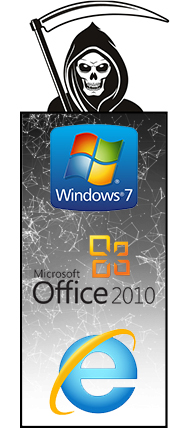
- For several years, I used Windows 7 for my business as well as personal work. Can I upgrade my existing PC to Windows 10? Will it be beneficial for my organization?
Answer: Yes, you can easily upgrade to Windows 10 and it will be beneficial for your organization as Windows 10 is integrated with amazing hardware capabilities, great graphical user-interface, extraordinary features, etc. However, if your computer has been out of warranty for more than one year and it didn’t originally have Windows 10 installed, chances are that it is closing in on 4 – 5 years old and experiencing other issues due to age. If this is the case, your best bet is to just replace the computer. - After January 14, 2020, can Windows 7 still be activated?
Answer: Yes, after the end of the support for Windows 7 it can still be installed and activated. To eliminate security risks and viruses, it is advised to upgrade to Windows 10. - Will Internet Explorer still be supported on Windows 7?
Answer: The support for Internet Explorer on Windows 7 devices will be discontinued on January 14, 2020.
Alternative to Microsoft’s Internet Explorer
Since Microsoft moved to the Edge browser in Windows 10, the company has been eyeing opportunities to do away with Internet Explorer.
Microsoft said that Internet Explorer is considered a “component of the Windows operating system,” which makes it susceptible to the same End of Life timeline.
So, like Windows 7, Internet Explorer could be hit hard by hackers trying to target the browser. Fortunately, Microsoft's new Chromium-based Edge browser is getting an Internet Explorer (IE) mode, so Windows 10 users who relied on IE for certain legacy functions can still take advantage of them.
IE Mode
IE Mode is a feature designed to help businesses transition from Internet Explorer to the new browser. IE Mode integrates Internet Explorer directly into Edge via a tab, so workplaces can continue using legacy apps, even after they make the switch.
Microsoft says 60% of businesses use multiple web browsers, a problem that slows down productivity and creates confusion. With IE Mode, big organizations reluctant to upgrade their technology in fear of facing compatibility issues with legacy apps no longer need to worry. That same fear is why so many users continue to use Windows 7, a trend Microsoft is desperate to avoid with Edge.
Embracing Change
Changes are essential for everyone to survive in the speedy world. Most people are not comfortable with change but some changes are always better to accept. Similarly, Microsoft ending support for Windows 7 in 2020 is for the betterment of all its users. As it is known by everyone that, Microsoft is one of the most reliable brands, so if they have taken the decision to discontinue support for Windows 7 then it will surely benefit all the users out there. At Datum Consulting, utilizing our full managed service plan will benefit your business with the transition to Windows 10 at no additional cost.

