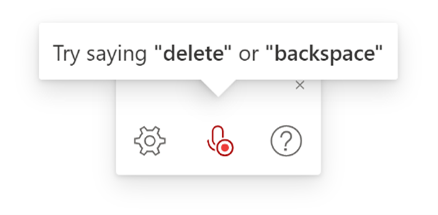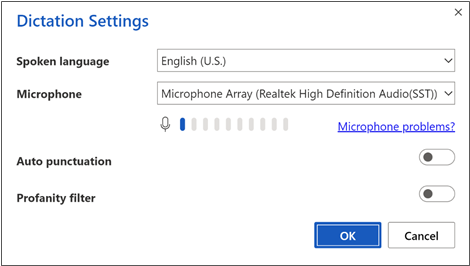By Dan Parish at Microsoft
Dictation just got better
We’re constantly on the go, and there never seems to be enough time in the day. Fortunately, we don’t need our computers to stay on top of things—our mobile devices get the job done! We’re pleased to announce that Dictation for Outlook is now available for iPhone and iPad devices, making it even easier to be productive throughout
With the Dictation feature, you can use
Today, we’re excited to announce Dictation is now available on iOS
Microsoft 365 users can now take advantage of the same dictation functionality previously available exclusively on desktop and Word with Office Mobile. Now, you can use your voice in Outlook to respond to email or write new email messages, or in Word to draft documents on your iPhone or iPad. Coming soon to Android. Dictation lets you use
Take a look at what we
Keyboard Shortcuts
- Windows: You can pause and resume dictation using Alt+` (same as the
~ key) - Mac: You can pause and resume dictation using ⌥ (Option)
+ F1
Settings
- Auto Punctuation - Not sure where to place the comma? Let the app edit as
you speak. - Profanity Filter - By default, dictation masks some words that could be considered profane with ****. This is to ensure that any errors in speech recognition don’t incorrectly attribute potentially sensitive phrases to a speaker. You can disable this feature by unchecking
the setting. - Voice Commands - You can now say phrases like “new paragraph”, “delete that”, “bold last sentence” and more to take action between
dictating text. - In-App Help - Quickly see all the punctuation, symbols, and voice commands you can say by clicking on the question mark icon in the new
dictation toolbar. - Expanded Locale Support - We’ve added Dictation support for seven new locales: Hindi, Thai, Chinese (Taiwan), Korean, Polish, Russian, and
Portuguese (Portugal). - Additional language support is planned in
the future. - Outlook mobile is currently only
for EN-US.
Updates in Dictation for Office for the web
Office also features dictation capabilities in Microsoft Word online
- New tooltips - Hints will appear during dictation to help you learn useful
voice commands. - Microphone help - Easily check which microphone is being used and if it can
hear you.